How do I export my contacts
Eric Martin
Last Update 4 anni fa
To export (download) your contacts, please go Dashboard > Contacts > Export: https://finalscout.com/app/contacts/
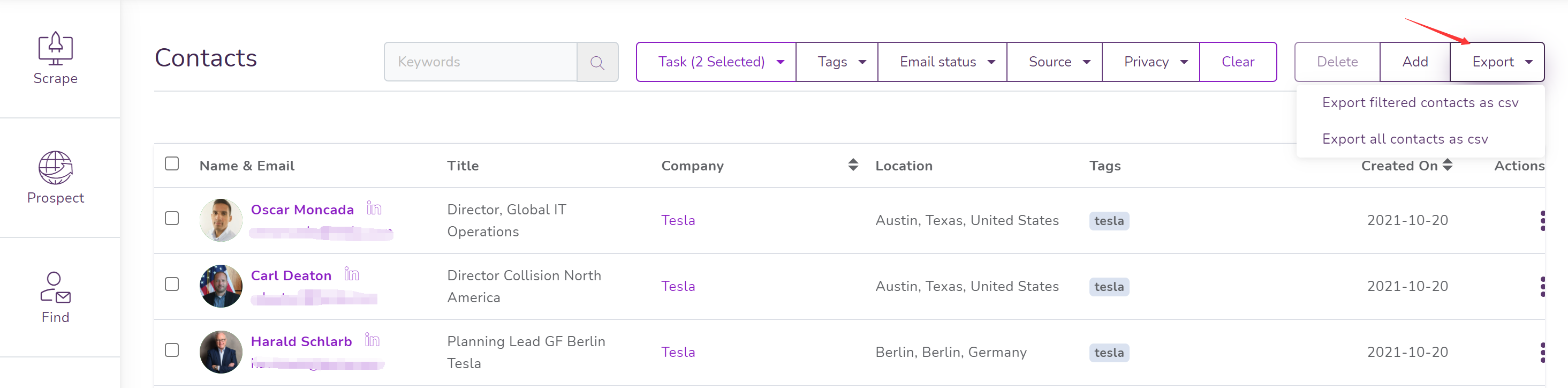
There are two options:
Export filter contacts as csv: you can use the filters at the top to filter contacts by scrape tasks, contact tags, email status and privacy. Choosing this option will export all the contacts that match your filters to an csv file.
Export all contacts csv: Choosing this option will export all your contacts to an csv file.

