How do I cancel my subscription?
Eric Martin
Last Update há 2 anos
You can cancel your FinalScout subscription plan by following these steps:
1. Click Account > Billing at the upper right corner:
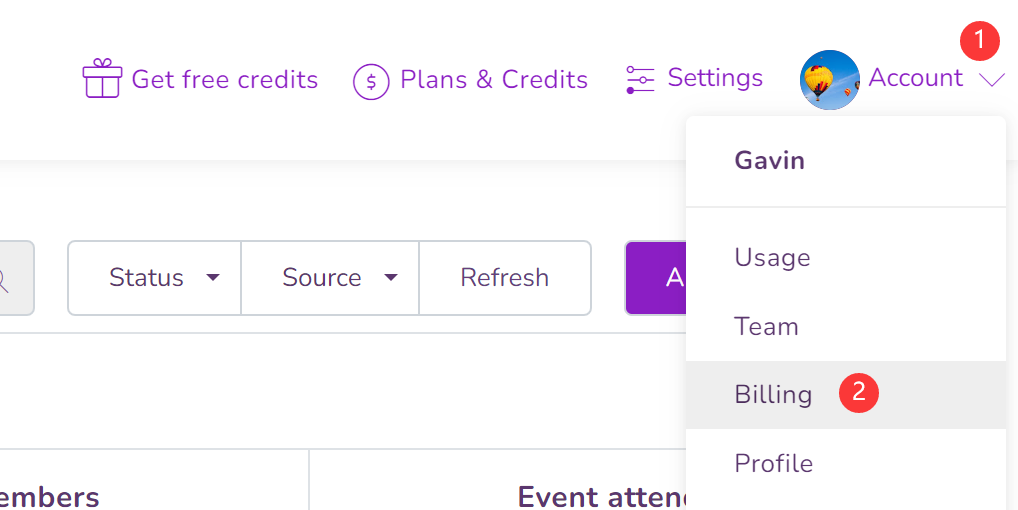
2. Click the Manage Billing button to open a Stripe hosted billing page.
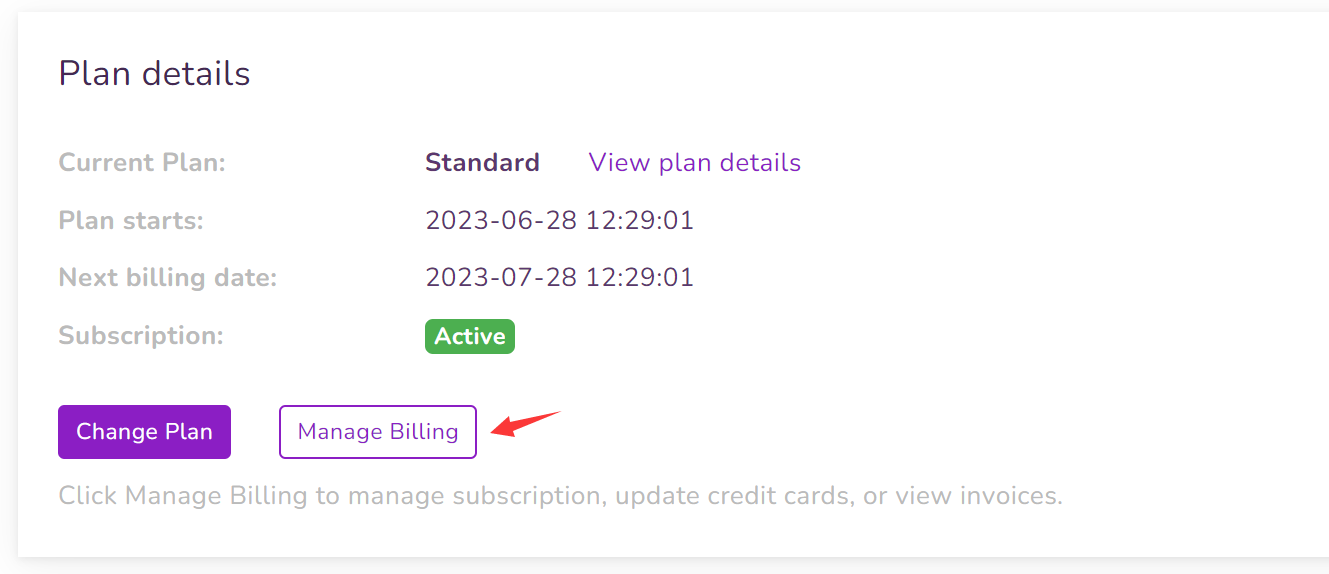
3. Find an active plan that you'd like to cancel and click the Cancel plan button.
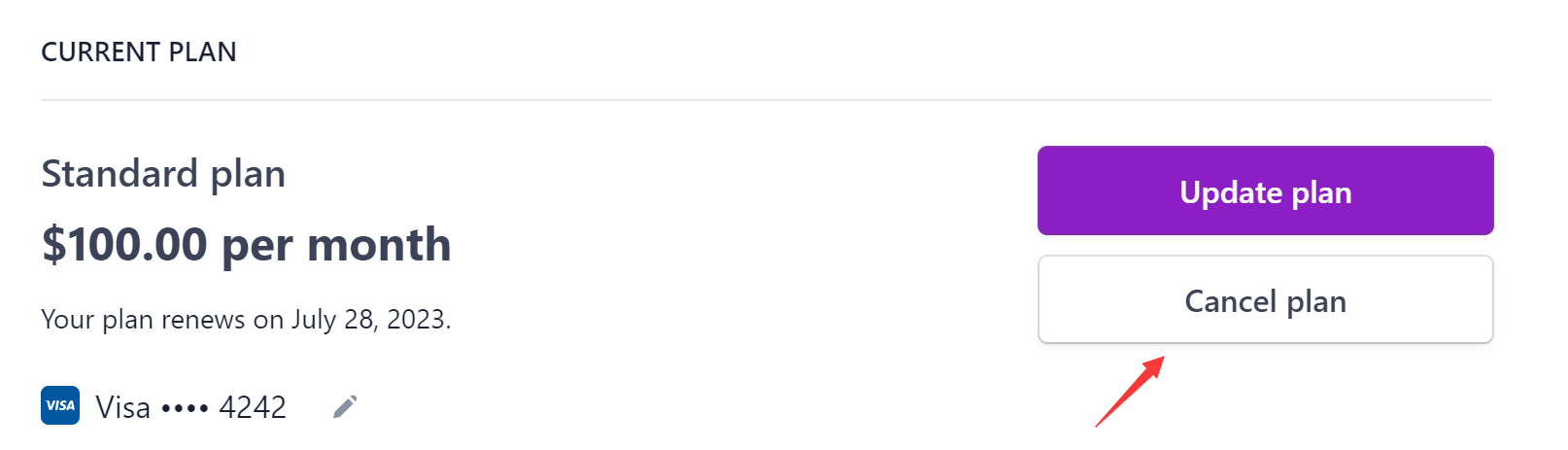
4. Click the Cancel plan button again to confirm your plan cancellation.
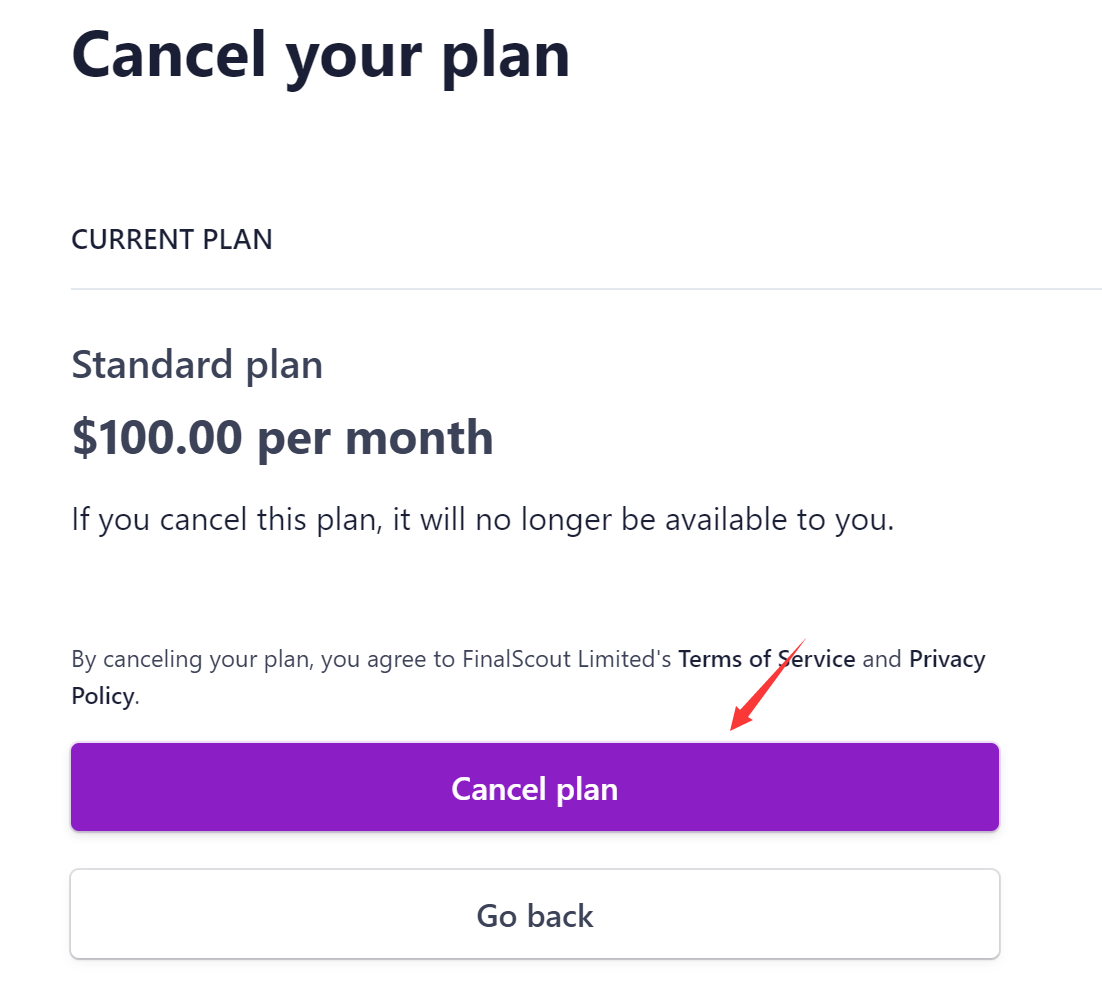
Once you have cancelled your subscription, auto renewals will be disabled. You can keep using your subscription until the current billing period ends. After your subscription expires, you will lose the plan permissions, e.g. scrape size of up to 2500 profiles or sharing credits to team members, depending on your plan permissions. However, unused credits won't expire.

