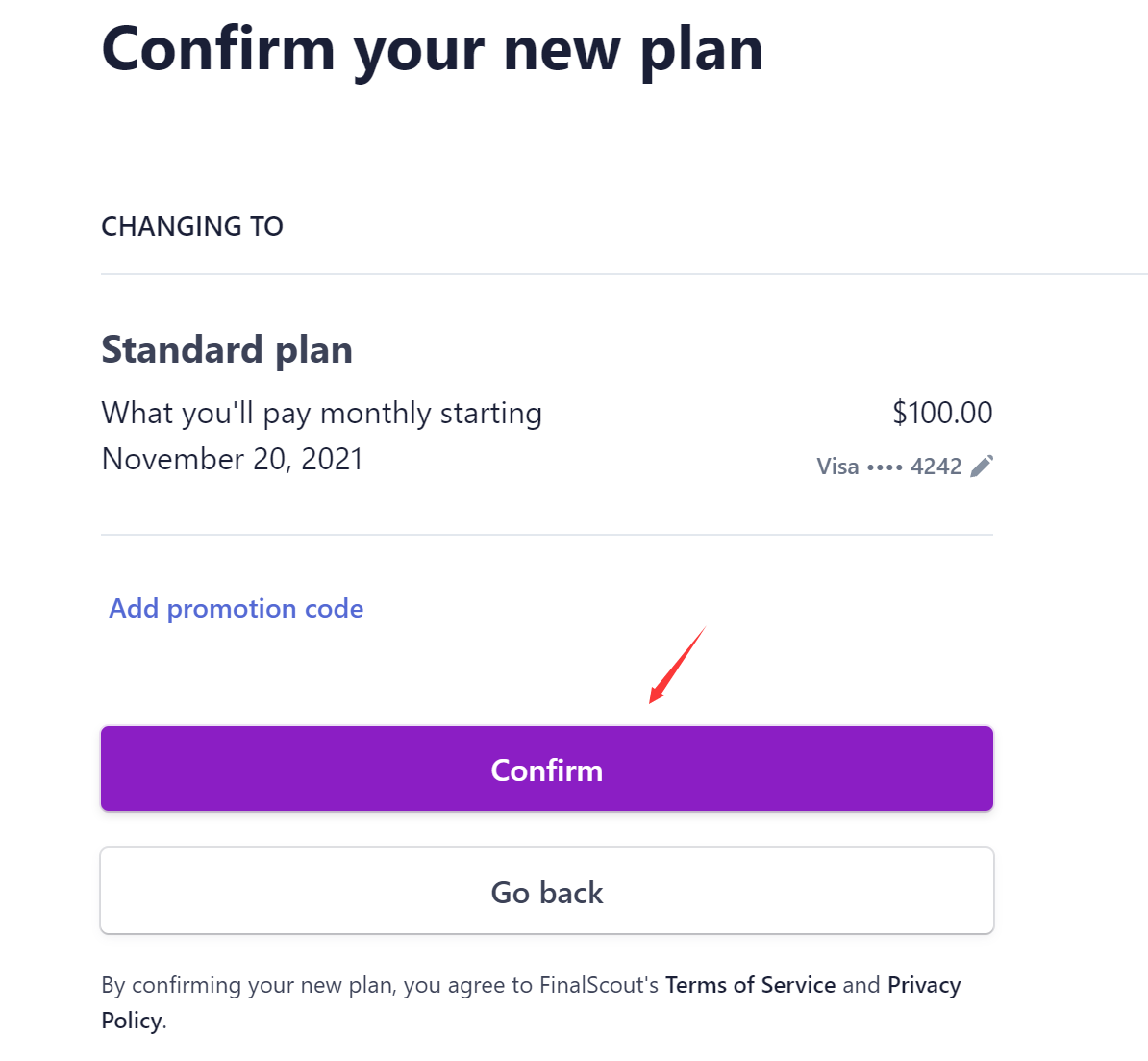How do I upgrade or downgrade my plan?
Eric Martin
Last Update il y a 4 ans
When you upgrade or downgrade, your previous plan's unused credits will be transferred to Rollover state and are available for use just as usual - they won't expire. As a result, no prorated refund will be provided. At the same time, you will be charged for the amount of the new plan immediately and the billing interval will be reset to current time.
To update your plan (downgrade or upgrade), please visit Billing and click the Change plan button:
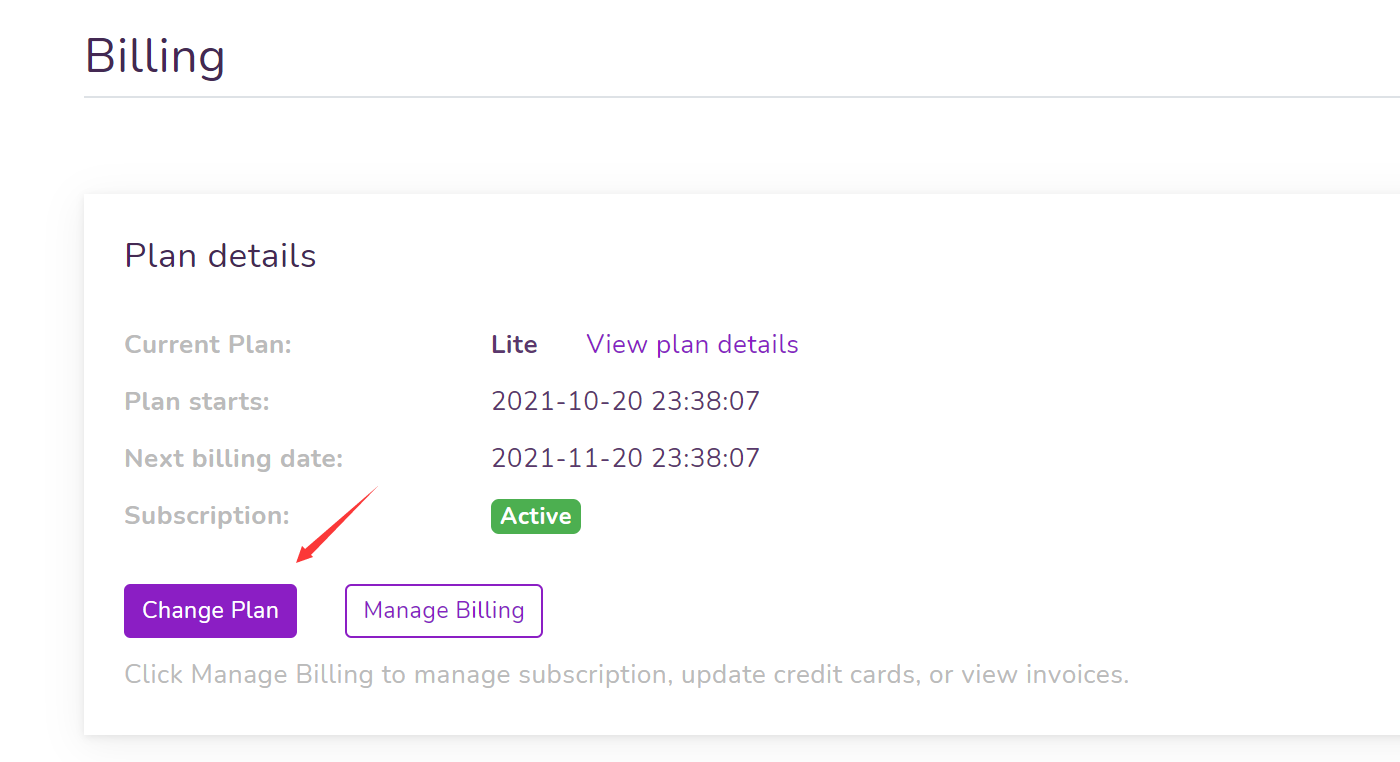
Stripe Customer portal will open. Click the Update plan button:
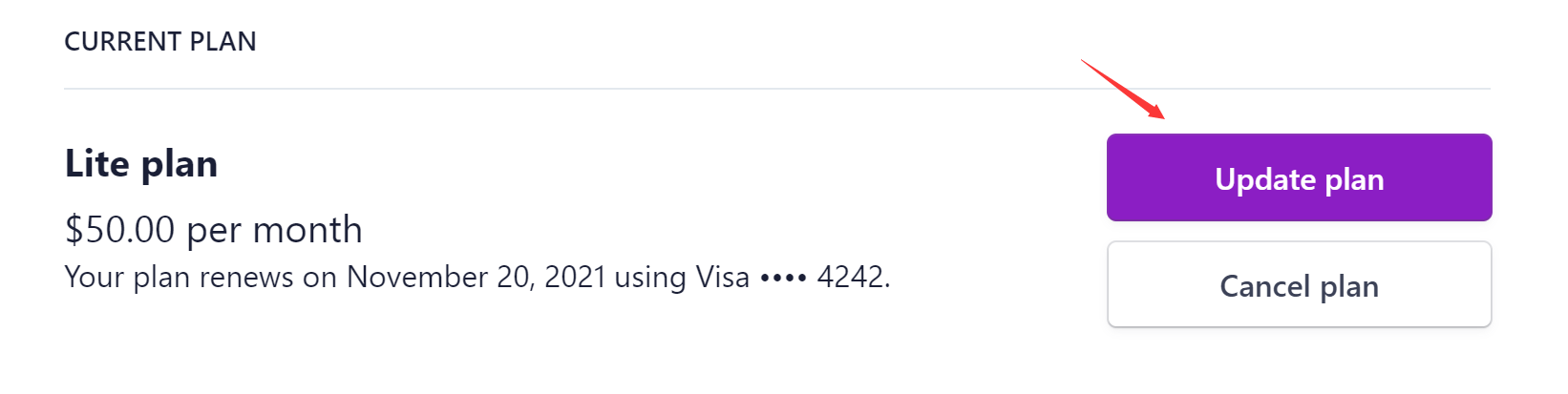
Choose a plan and click the Continue button:
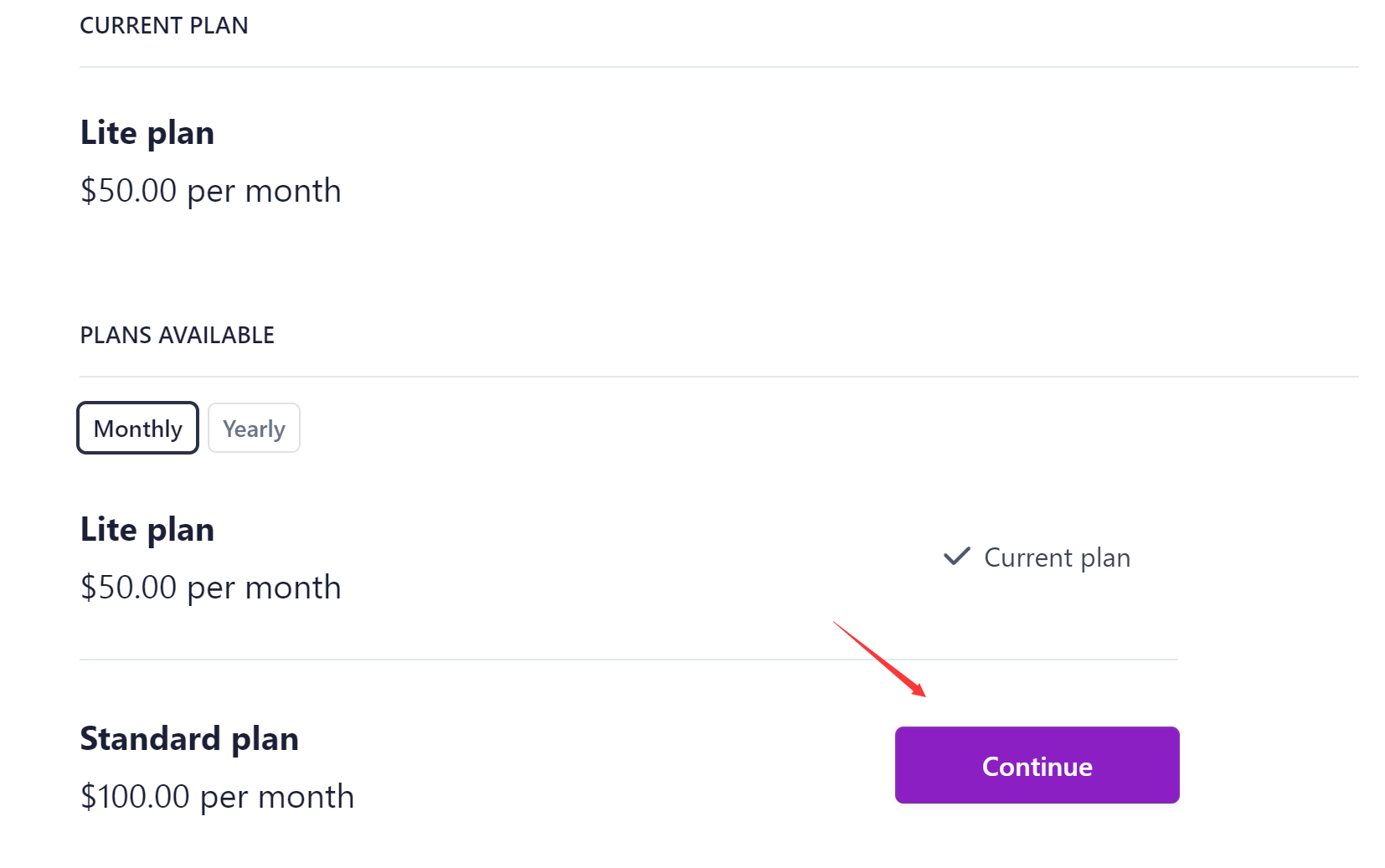
Click the Confirm button to confirm the change. Your default card will be charged the amount for the new plan price immediately. And your new plan's credits quota will be added to your account upon successful checkout. Your previous plan's unused credits will remain with the "Rollover" state which can be used as usual.