Earn Free EmailAI Credits by Creating Public Templates
Eric Martin
Last Update 2 years ago
As an EmailAI user, you have the opportunity to earn free credits when others create email drafts based on the public EmailAI templates that you have created. Here's how you can make your templates public and start earning credits:
1. Making a Template Public:
To make a template public, simply turn on the "Make the template public" option when creating or editing a template. This will allow other users to access and use your template.
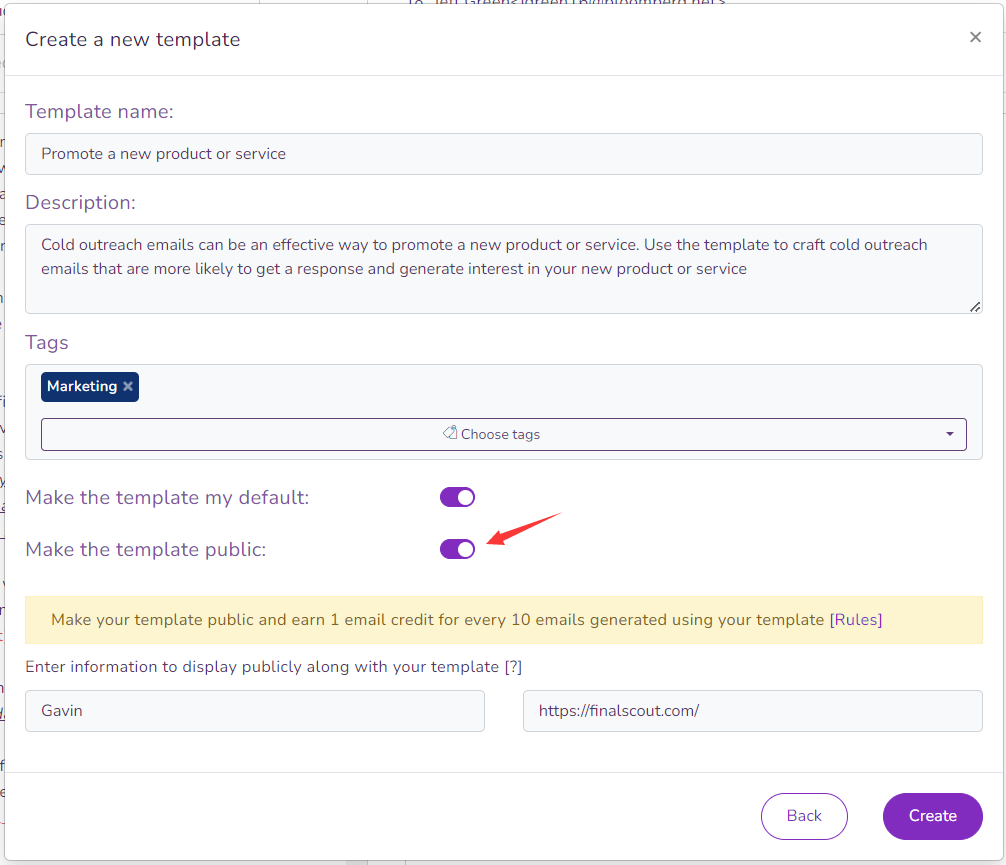
2. Earning Credits:
For every 10 email drafts that are created by other users using your public template, you will earn 1 EmailAI credit. Each public template can earn you up to 1000 EmailAI credits.
3. Tracking Your Credits:
To track the credits you've earned, visit the Account > Usage page. This page will show you a detailed breakdown of your credit usage and rewards, including the credits earned from public templates.
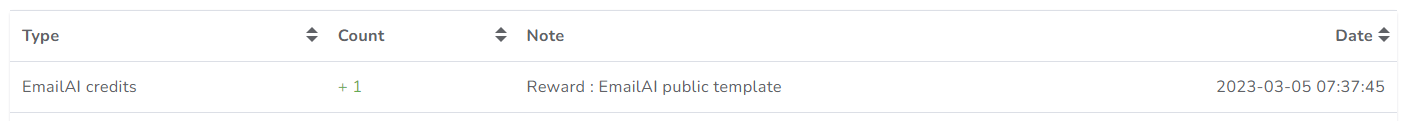
To get started, create a public EmailAI template and share it with others. The more users that utilize your template, the more credits you'll earn!

