How to create your own template for EmailAI
Eric Martin
Last Update hace 2 años
EmailAI comes with pre-built templates for various use cases. However, you may have your own unique requirements that are not covered by the existing templates. In this case, you can create your own template for EmailAI.
Follow these simple steps to create your own template:
Step 1: Click on the "Actions" button on the EmailAI screen, and select "Save as a new template", or "Create a new template from scratch".
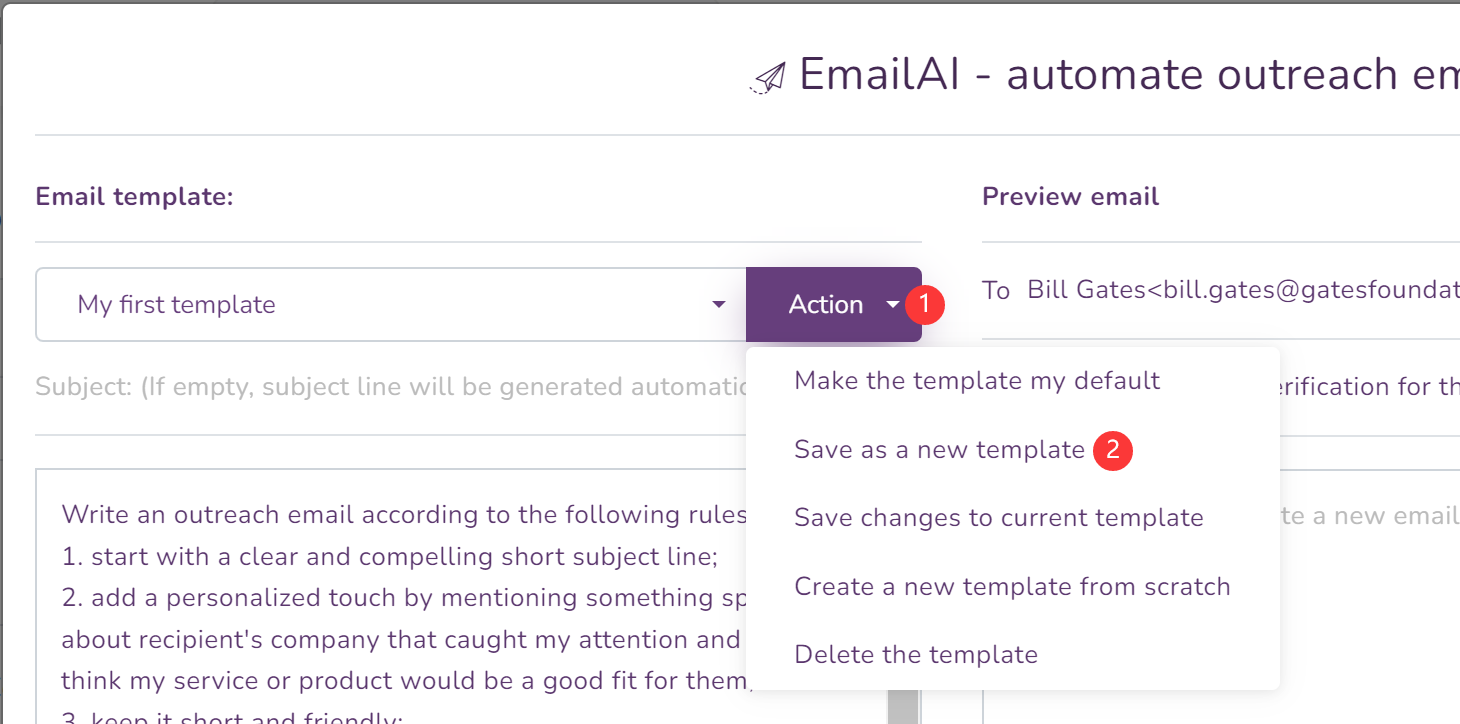
Step 2: Enter a name for your template, a description, and some tags that will help you easily find it later. Then, click "Create" to create the template.
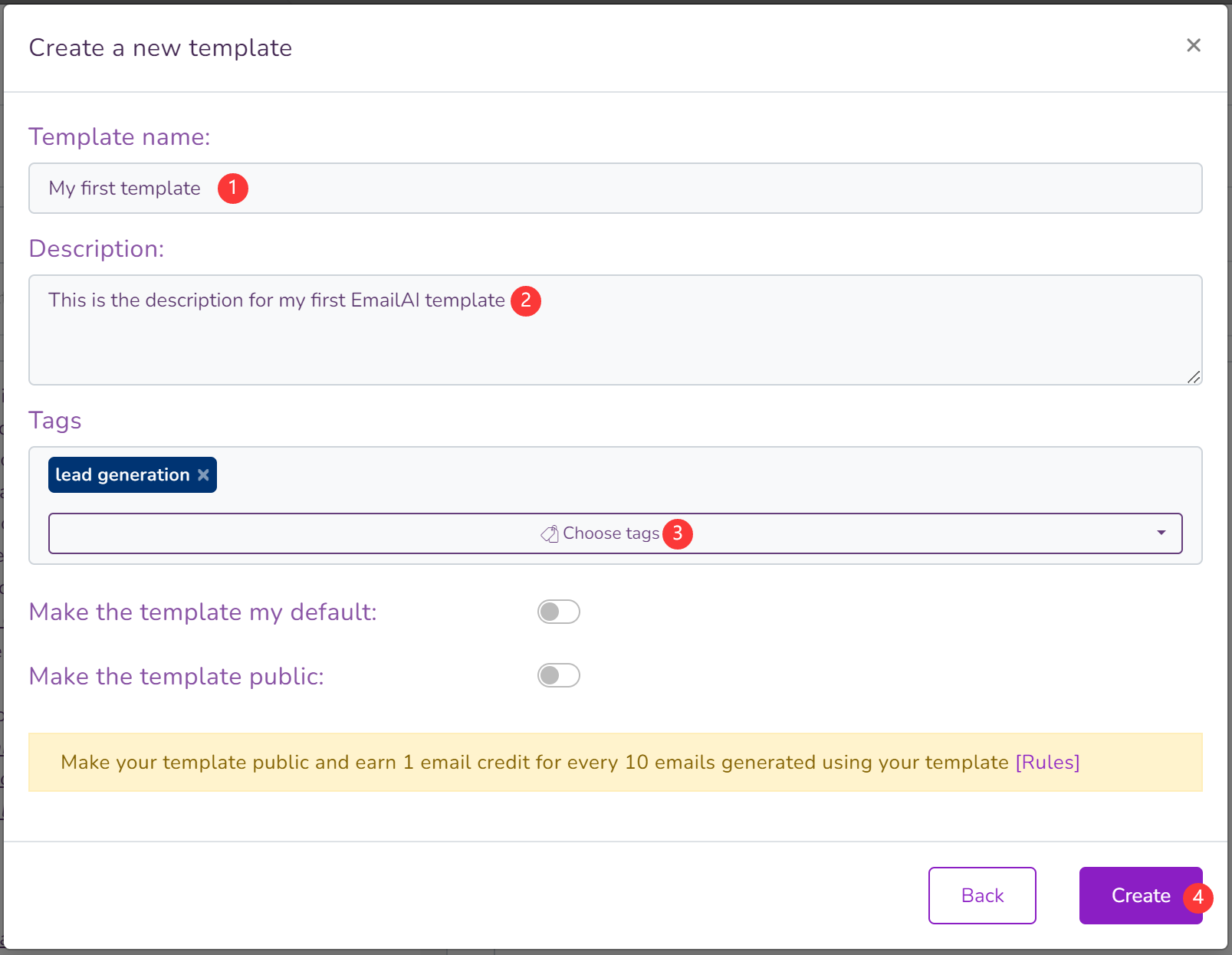
Your new template will be created, and you can find it in the templates gallery by clicking on the template name field.
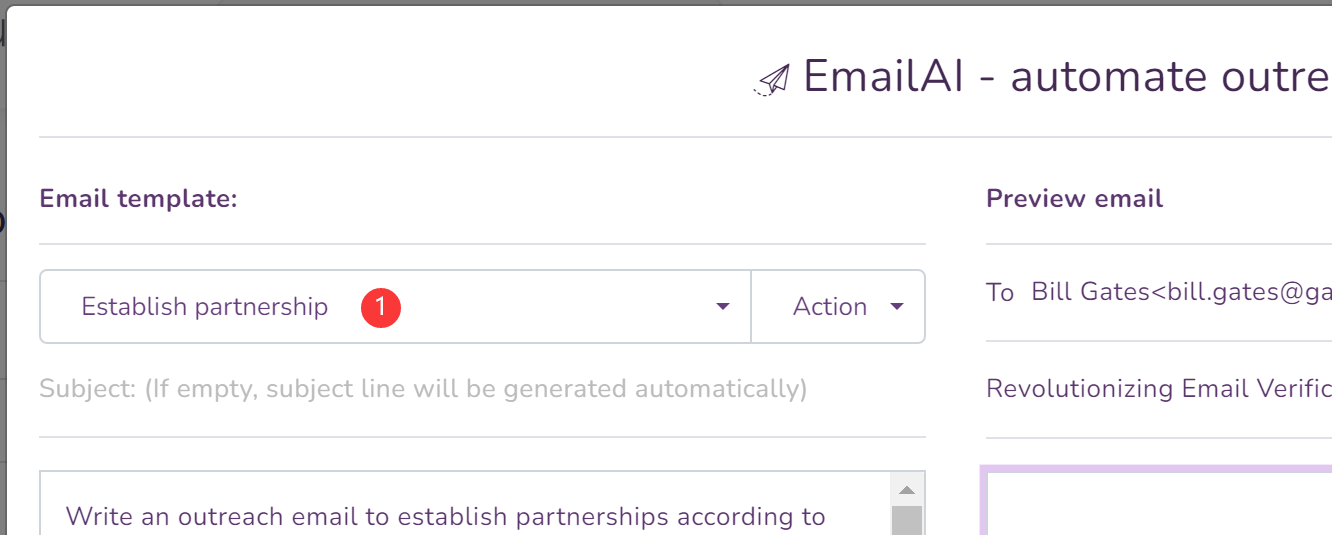
Now you can use your new template to generate personalized emails with EmailAI. Simply select your template when prompted, and EmailAI will use the information from the recipient's LinkedIn profile to generate a tailored email.
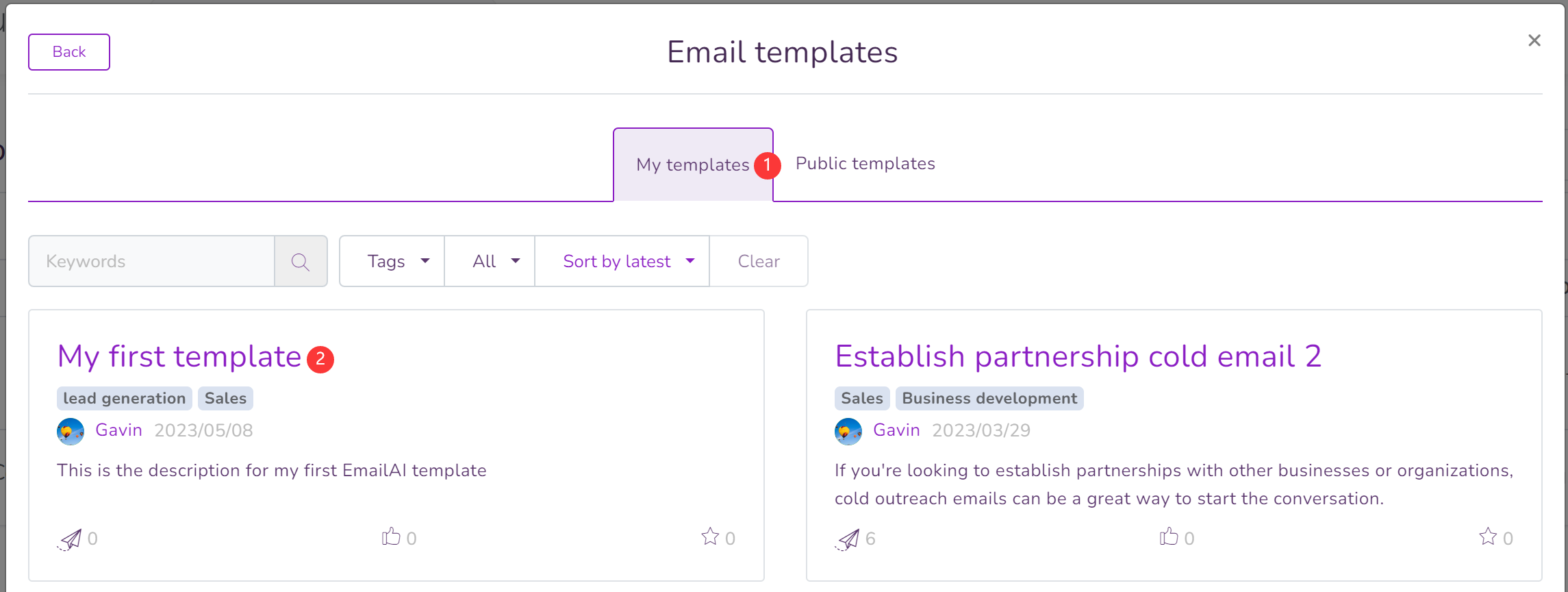
That's it! You now know how to create your own template for EmailAI.

