What is EmailAI Credit and How to Use It in FinalScout
Eric Martin
Last Update 2 years ago
EmailAI is a powerful tool in FinalScout that generates tailored emails by utilizing information from the recipient's LinkedIn profile. With its advanced AI technology that also powers ChatGPT by OpenAI, EmailAI has an expanding collection of templates for various use cases, which can be employed to write personalized emails. In this article, we will explain what EmailAI credit is and how to use it effectively.
What is EmailAI Credit?
Each time you generate a new email copy using EmailAI, one EmailAI credit is consumed. This means that if you generate multiple email copies, you will consume multiple EmailAI credits. If the intended contact does not have an email address available, EmailAI will attempt to find one. If an email is found, an additional email credit will be consumed.
How to Use EmailAI in Individual Mode
To use EmailAI in individual mode, you must first install the Chrome extension for FinalScout. Once installed, you can open a LinkedIn profile, and click the Write email button to generate an email using ChatGPT based on the LinkedIn profile information automatically.
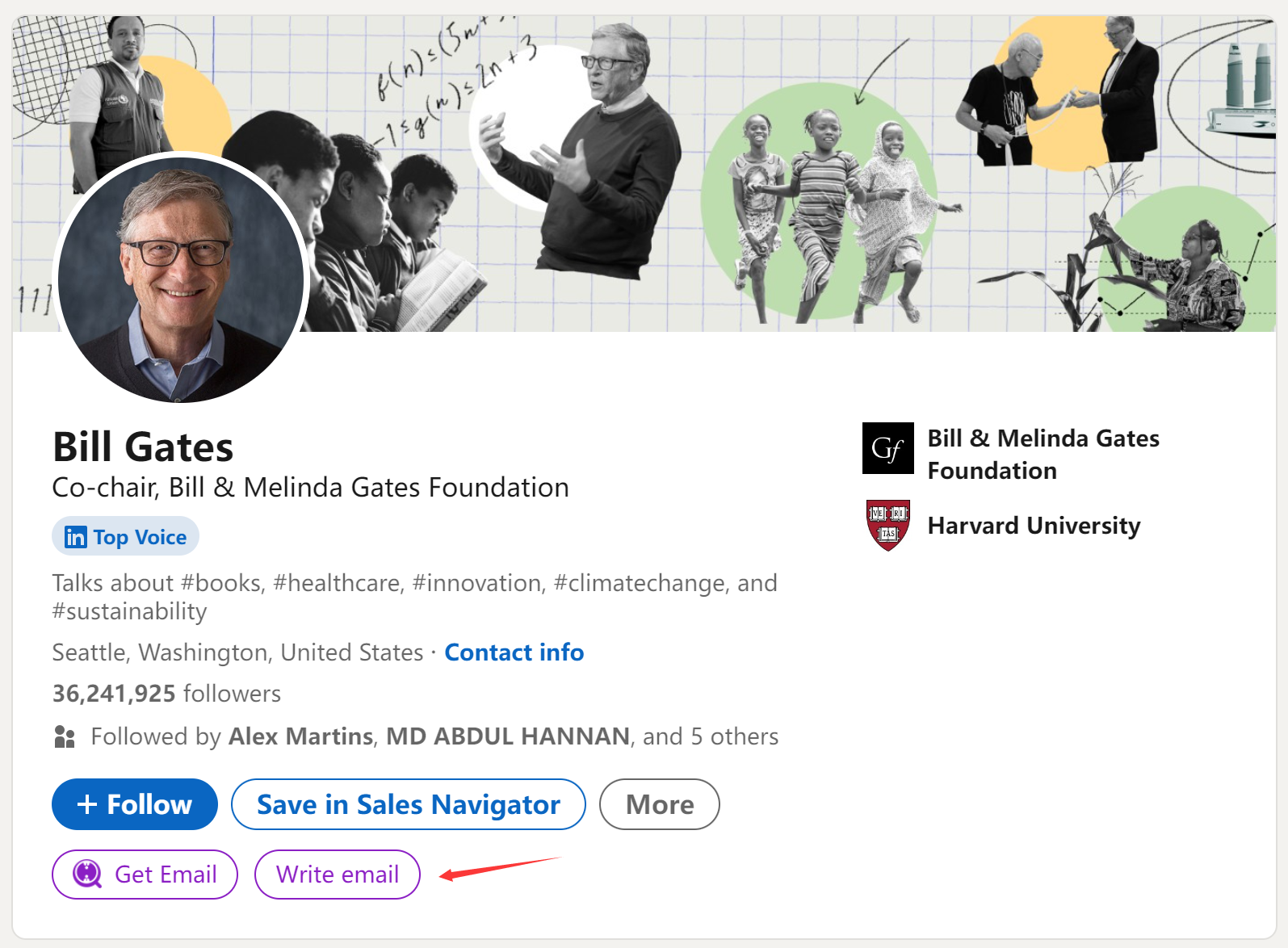
You can also find the Write email button in FinalScout dashboard > Prospect and FinalScout dashboard > Contacts.
When you click the Write email button, EmailAI will analyze the LinkedIn profile and generate a personalized email that you can review and edit before sending. Each time you generate a new email copy using EmailAI, one EmailAI credit will be consumed.
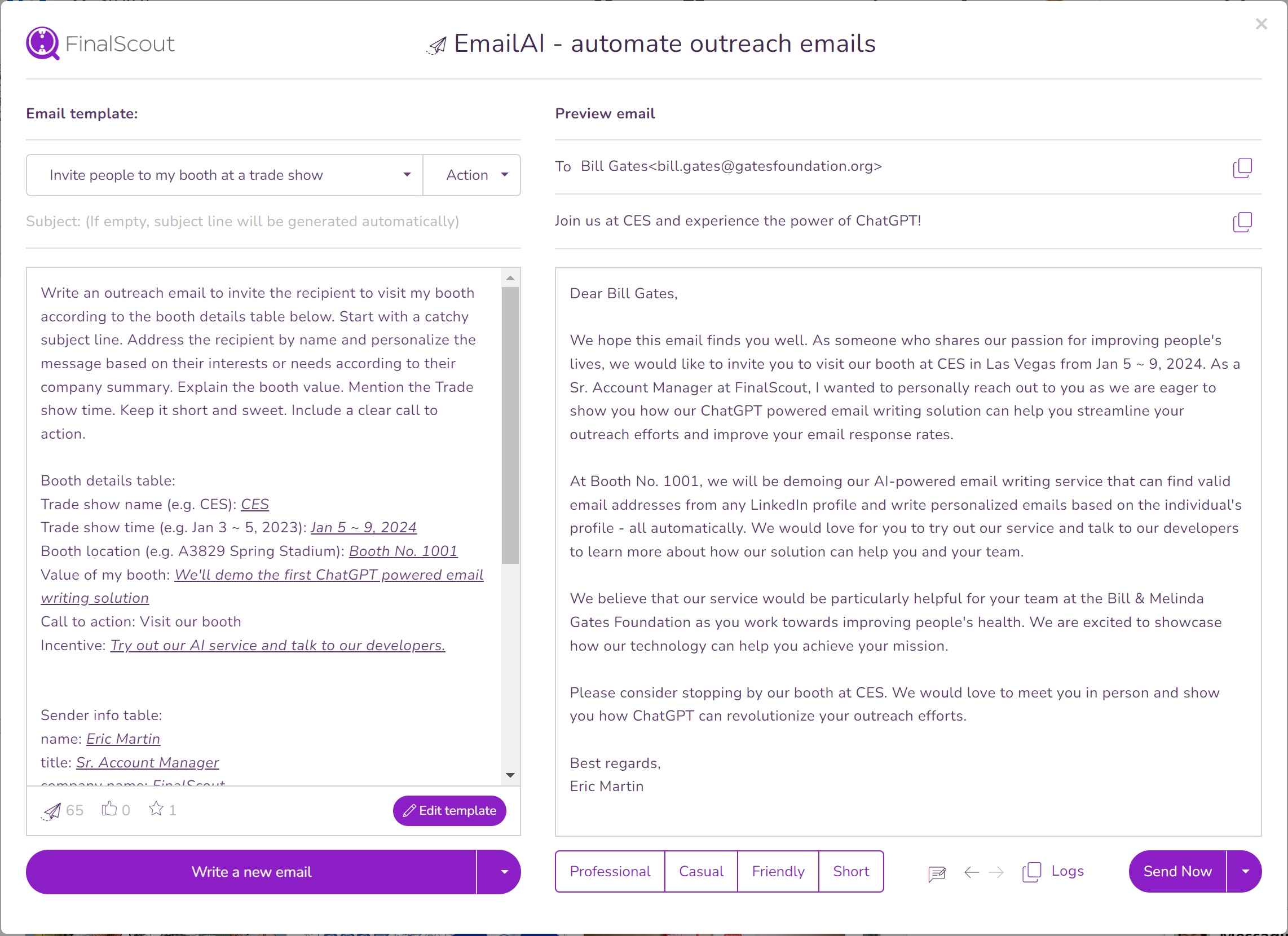
How to Use EmailAI in Bulk Mode
To use EmailAI in bulk mode, you can refer to this guide: https://finalscout.tawk.help/article/use-emailai-to-write-emails-in-bulk-in-the-background.

