How do I delete draft generated by EmailAI?
Eric Martin
Last Update 2 年前
If you want to delete a draft generated by EmailAI, simply follow the steps below:
Step 1: Open EmailAI by clicking the EmailAI icon next to the contact whose draft you want to delete.
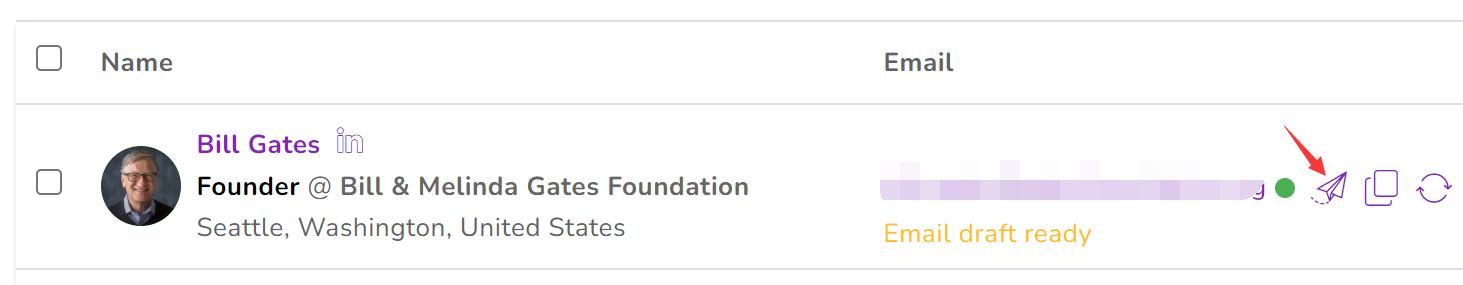
Step 2: Find the draft you want to delete and click on it to make it editable.
Step 3: Use your backspace key to delete the draft.
That's it! Once you delete the draft, it will be permanently removed. However, please note that the yellow "Email draft ready" status message won't disappear until you click the Send Now button in the EmailAI window.

