How do I edit a merge field (placeholder)?
Eric Martin
Last Update há 2 anos
A merge field is a feature that lets you insert your own information into any email template that uses it. When you write a new email with EmailAI, the template will be filled with your information from the merge field and sent to AI to create a personalized email draft.
There are two ways to edit a merge field: editing a single merge field or editing all the custom merge fields at once.
To edit a single merge field, follow these steps:
To edit a single merge field, follow these steps:
- Hover over the merge field you want to edit and click on it.
- Make the changes you want and click "Save".
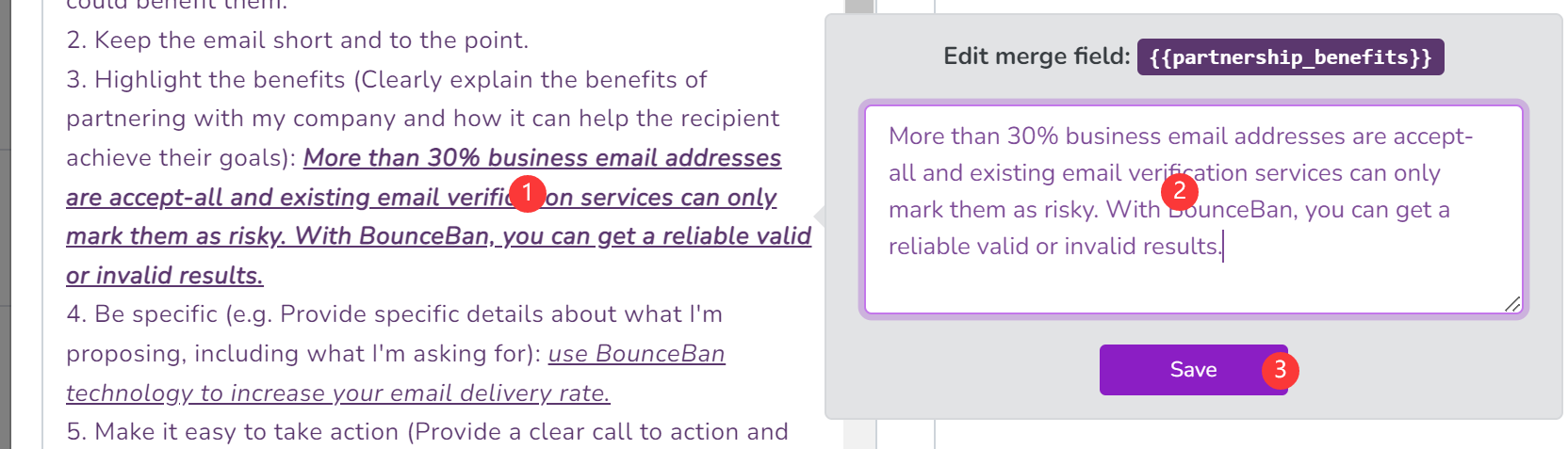
- The merge field will be updated with your new information. This will apply to any other template that has the same merge field.
To edit all the custom merge fields, follow these steps:
- Click "Edit template".
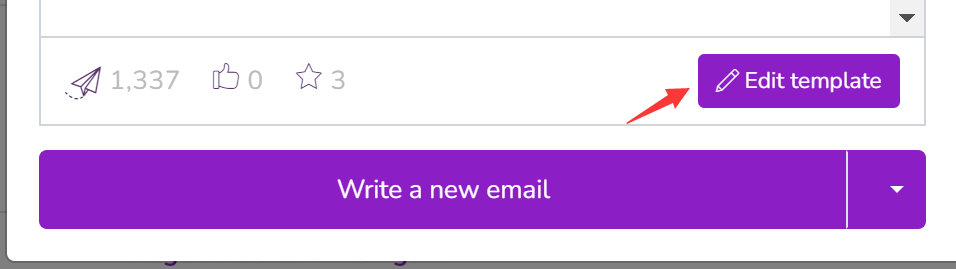
- Click "Insert merge field".
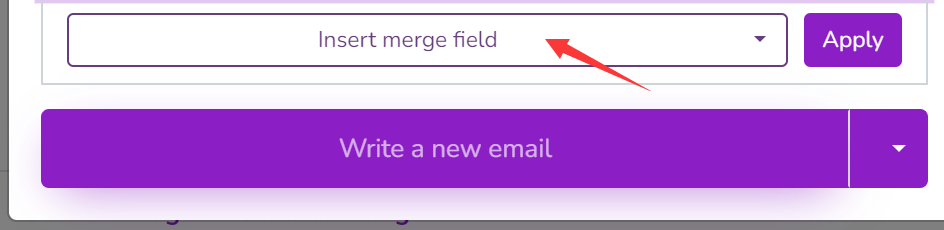
- Click "Create & Edit custom merge field" at the top of the menu. You will then see a list of all your custom merge fields.
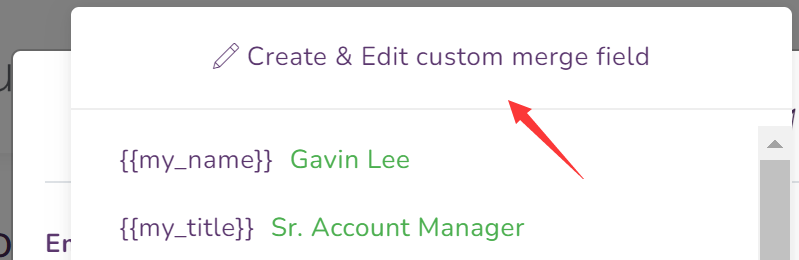
- Click the edit button next to the merge field you want to edit and make the changes you want. Click "Save" when you are done.- Repeat this for any other merge field you want to edit.
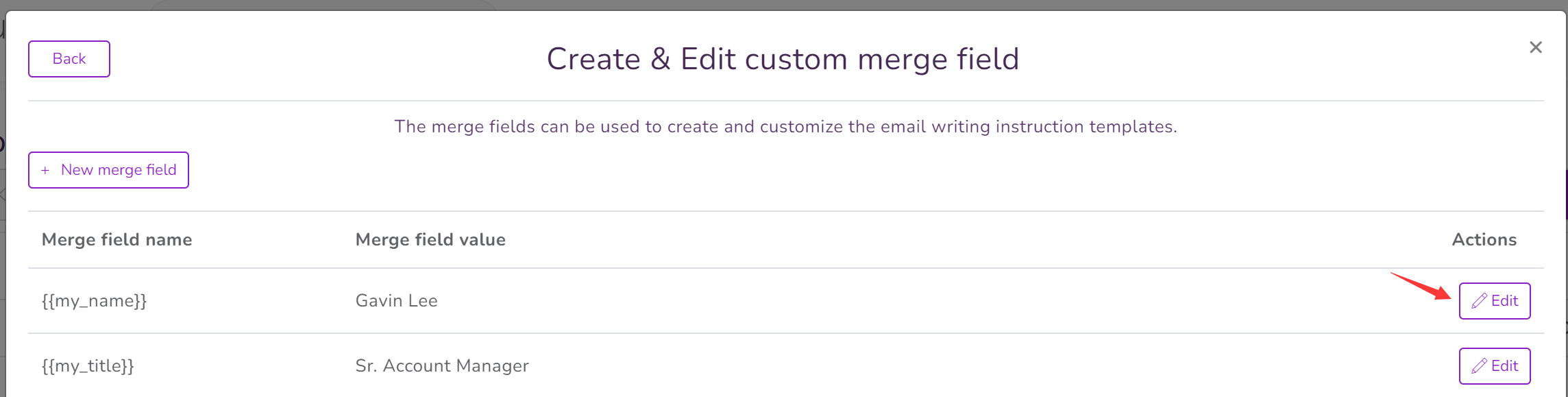
- Repeat this for any other merge field you want to edit.
- Click "Back" at the top left corner when you are done. The merge fields will be updated with your new information. This will apply to any other template that has the same merge fields.

