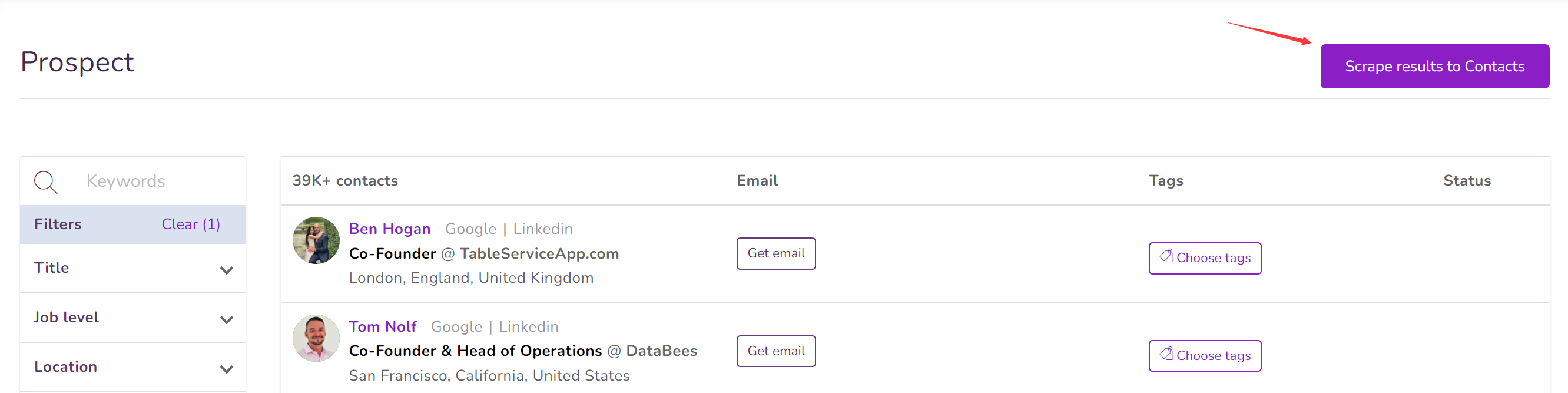How do I scrape LinkedIn group members?
Eric Martin
Last Update a year ago
You can use FinalScout to filter and scrape group members from any LinkedIn group. (Update: You now must join a group and have an active subscription to LinkedIn Sales Navigator to scrape members of a group.)
Follow this guide to get started.
1. Install FinalScout extension: https://chrome.google.com/webstore/detail/finalscout-email-hunter-f/ncommjceghfmmcioaofnflklomgpcfmb
2. Visit the LinkedIn group page, for example, iPhone Developers Group: https://www.linkedin.com/groups/72283/. You can also search for LinkedIn groups here: https://www.linkedin.com/search/results/groups/.
3. Click the "Export emails of group members":
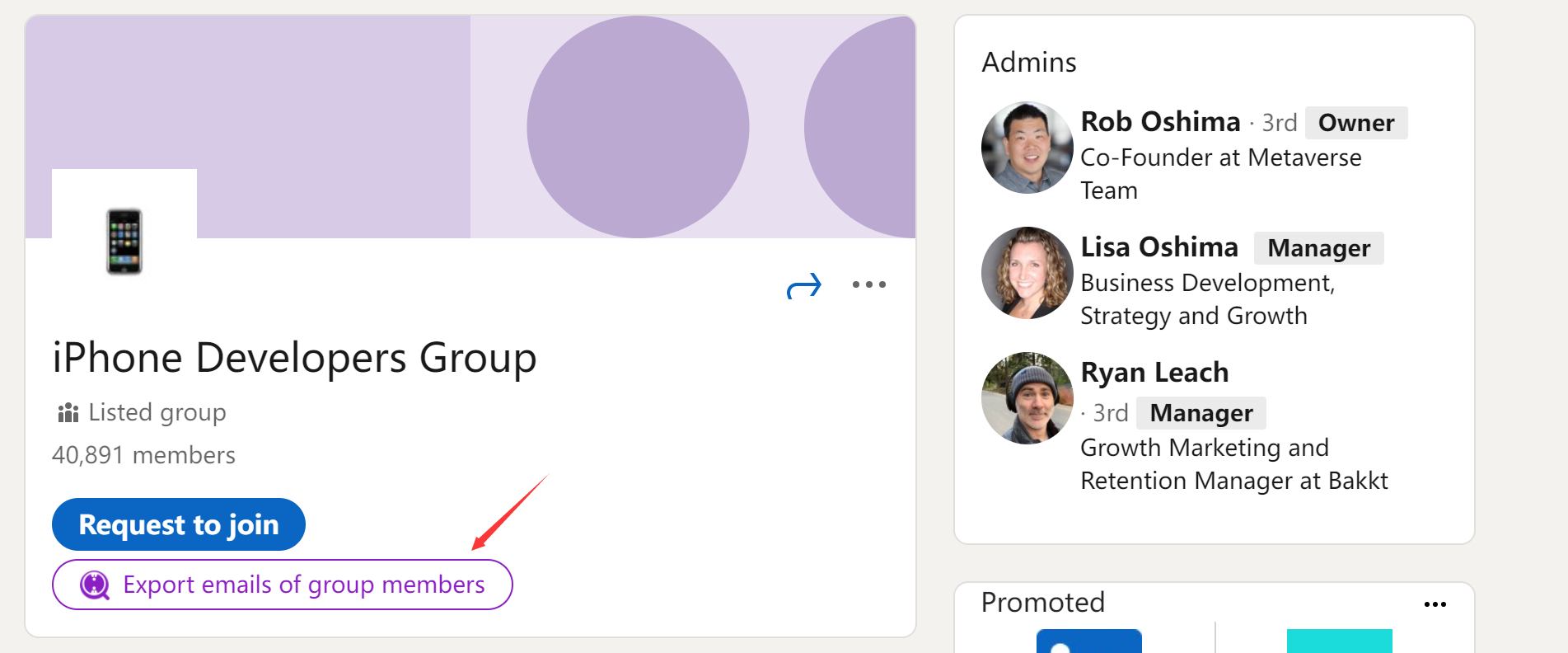
4. You will be directed to FinalScout Prospect to filter the group members:
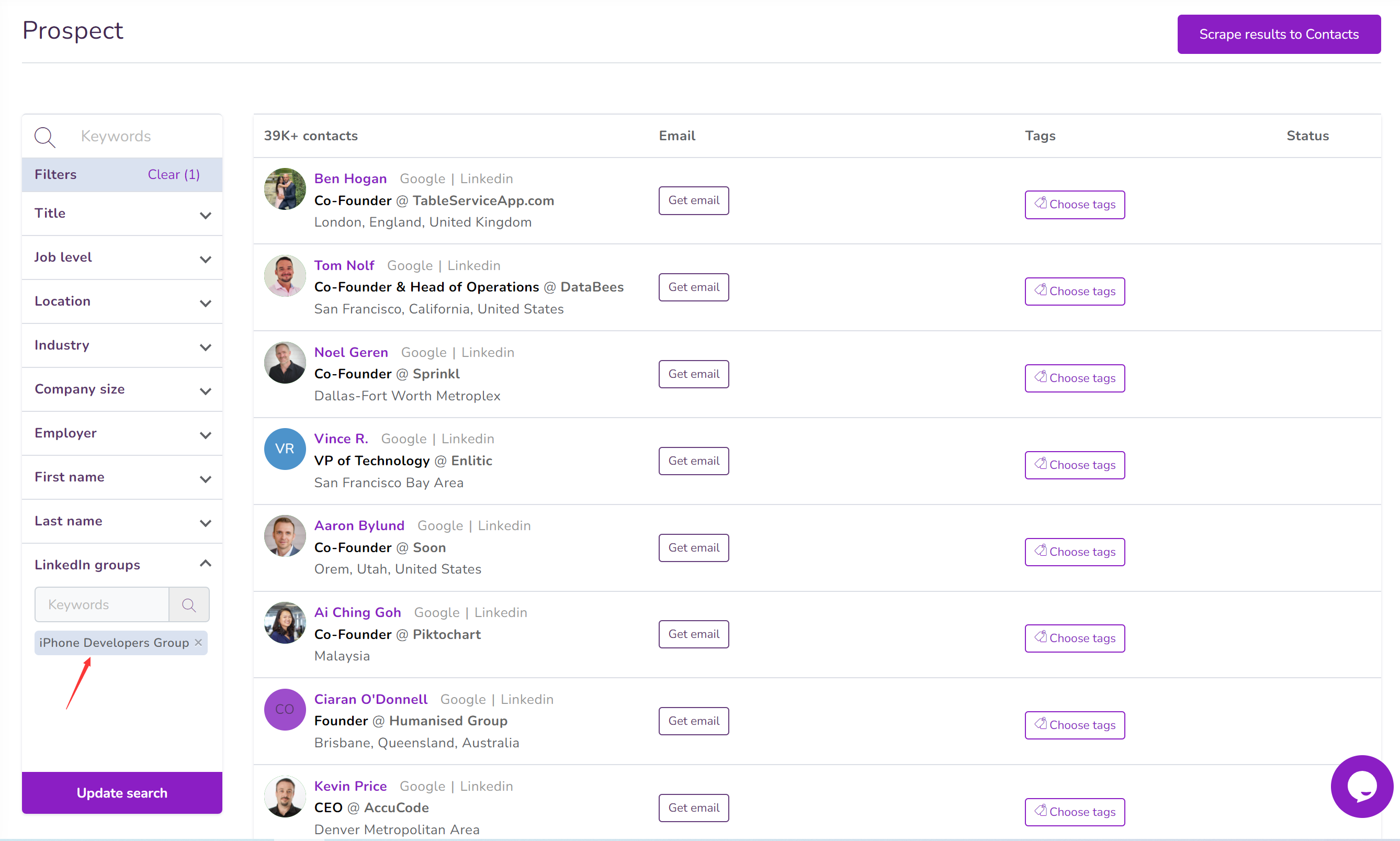
Use the various filters to narrow down the list of group members you want to scrape. You will be able to scrape up to 2500 group members each time.
5. click the "Scrape results to Contacts" at the top right corner to start scraping.